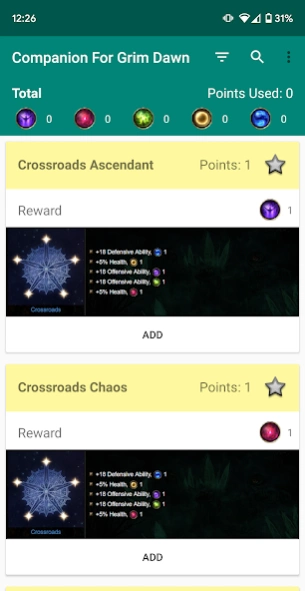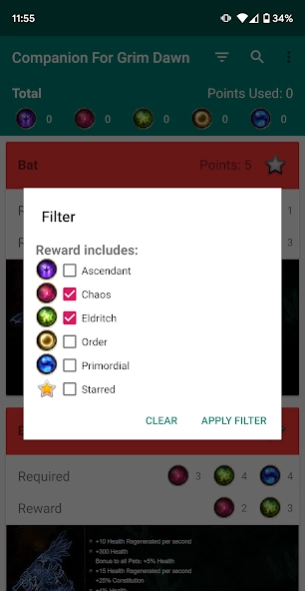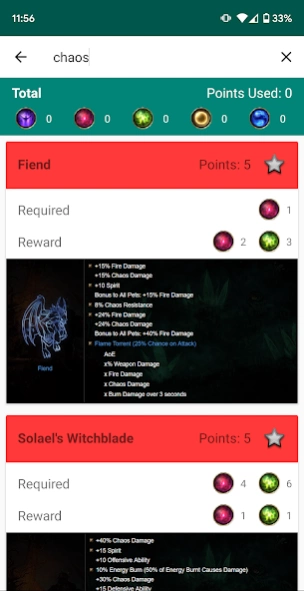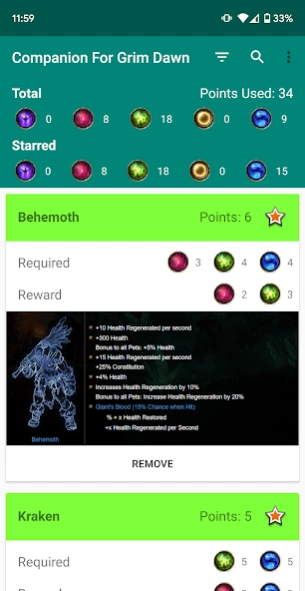Companion for Grim Dawn 1.5
Free Version
Publisher Description
Companion for Grim Dawn - Companion app to help with planning builds in the PC game Grim Dawn.
This app allows you to quickly and easily view all devotions, and fine-tune different paths to get what you want as efficiently as possible.
Features include:
-Comprehensive list of all devotions, including their requirements, rewards, points, and content descriptions.
-Restrictions mimicking the Game system in order to ensure realistic paths.
-Full text search by devotion name or content.
-Running tally of affinity acquired while adding and removing devotions.
-Filter by affinity reward, or starred devotions.
-Ability to star devotions, allowing you to see their total requirements.
-Auto-saves so you don't lose your place.
-Ability to copy a summary of your path to share externally.
This app was created for my own use, as I love this game and want to squeeze every ounce of joy I can from it. I am publishing it here in hopes that it may help someone else as well.
This app is in no way endorsed by, supported by, encouraged by, or in any way even acknowledged by Crate Entertainment. The information in this app is from my own searching, and may become out of date. Please let me know if you find any discrepancies :)
About Companion for Grim Dawn
Companion for Grim Dawn is a free app for Android published in the System Maintenance list of apps, part of System Utilities.
The company that develops Companion for Grim Dawn is Andrew Snyder. The latest version released by its developer is 1.5.
To install Companion for Grim Dawn on your Android device, just click the green Continue To App button above to start the installation process. The app is listed on our website since 2019-10-25 and was downloaded 1 times. We have already checked if the download link is safe, however for your own protection we recommend that you scan the downloaded app with your antivirus. Your antivirus may detect the Companion for Grim Dawn as malware as malware if the download link to com.syntech.companionforgrimdawn is broken.
How to install Companion for Grim Dawn on your Android device:
- Click on the Continue To App button on our website. This will redirect you to Google Play.
- Once the Companion for Grim Dawn is shown in the Google Play listing of your Android device, you can start its download and installation. Tap on the Install button located below the search bar and to the right of the app icon.
- A pop-up window with the permissions required by Companion for Grim Dawn will be shown. Click on Accept to continue the process.
- Companion for Grim Dawn will be downloaded onto your device, displaying a progress. Once the download completes, the installation will start and you'll get a notification after the installation is finished.